A pair of menu boards that permit Sims to buy certain foods; hungry Sims will autonomously purchase snacks.

The mod is based on this food van, but reduced to a single tile, wall mounted object.
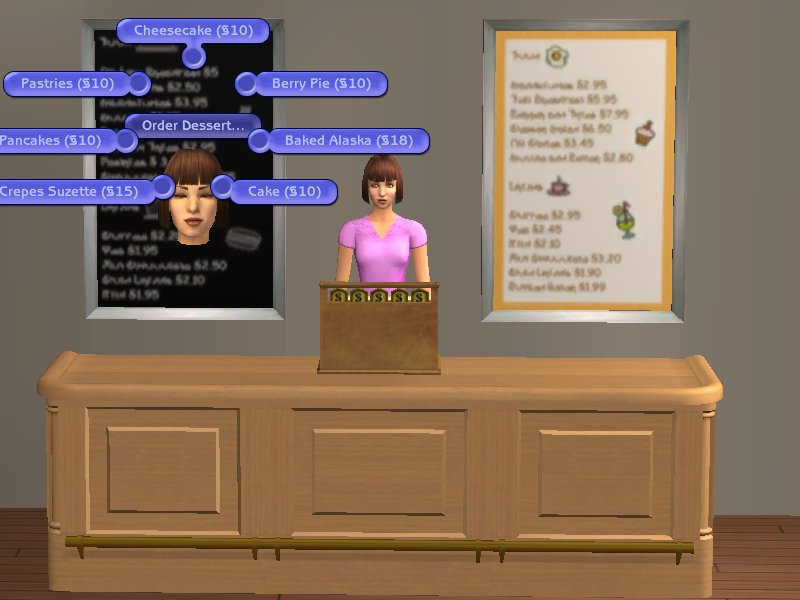
After the food dish is selected and paid for, it materialises on the nearest counter in the same room and the Sim will take it, or directly into the Sim's hand.
Found under Appliances, Small Items for a cost of $0, the boards are shiftable (with the [ and ] keys).
Configuration - Adding More Dishes
To add a food dish you will need to know its GUID and the GUID of its serving plate (if required) - if you don't know how to find these GUIDs ask someone, but not me!. You will also need a basic working knowledge of SimPE.
1) Download and open the attached MS-Excel spreadsheet.
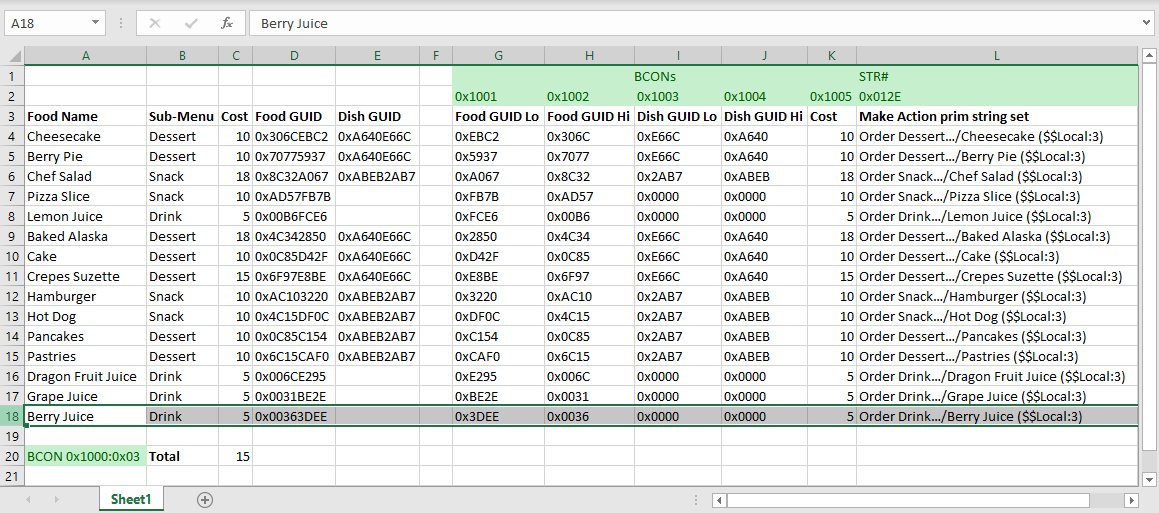
2) Click to select the last food dish (row 18 in this example), copy it and then "insert copied cells", to dupliacte the row.
3) Change the "Food Name", "Sub-Menu", "Cost", "Food GUID" and "Dish GUID" entries for the new food item (leave the Dish GUID blank if not needed)
4) Repeat steps 2 and 3 for as many more food items as you wish to add
5) With SimPE, open the WH_MenuBoards.package file
6) Click on BCON in the left hand tree, then the "Tuning - General" entry in the top pane, change entry 0x03 to the total number of food dishes (it's at the bottom of the "Cost" column in the spreadsheet).
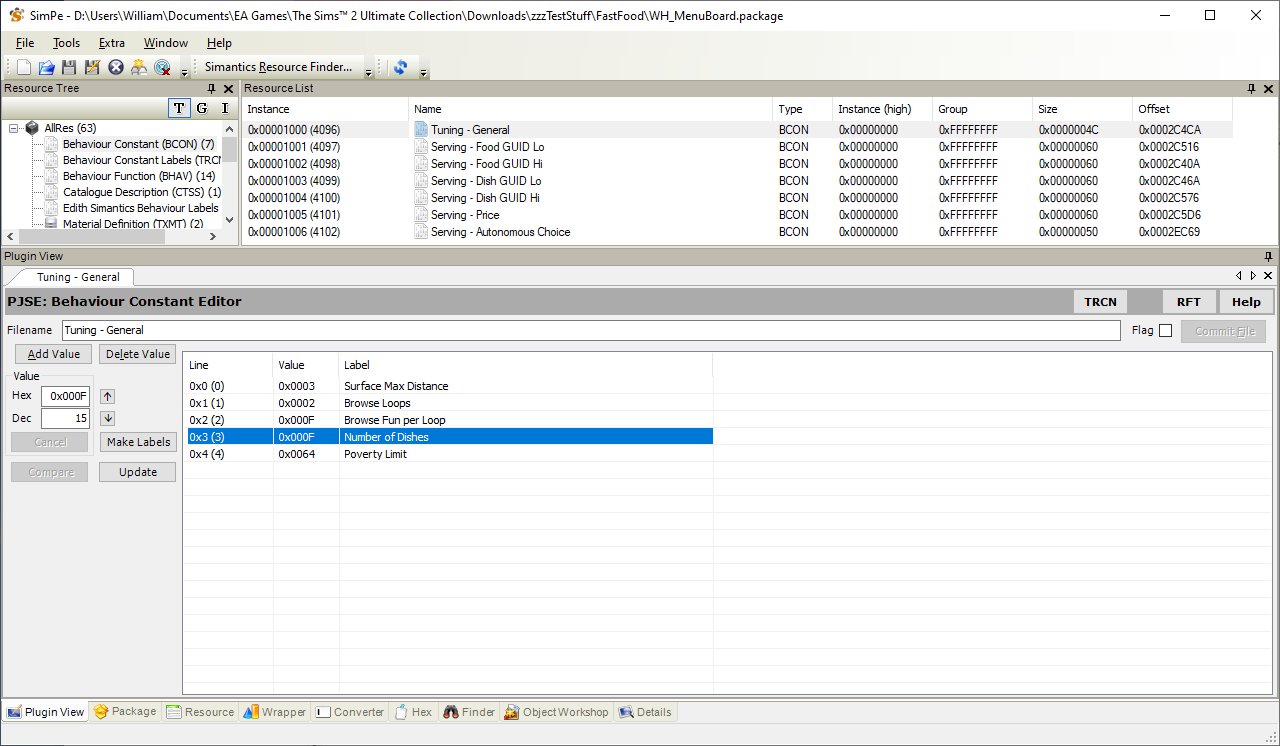
7) Commit the change to the BCON
8) Select the "Serving - Food GUID Lo" entry in the top pane, and then for each food added, click the Add Value button and enter the "Food GUID Lo" value from the spreadsheet (column G - you can copy/paste the value)
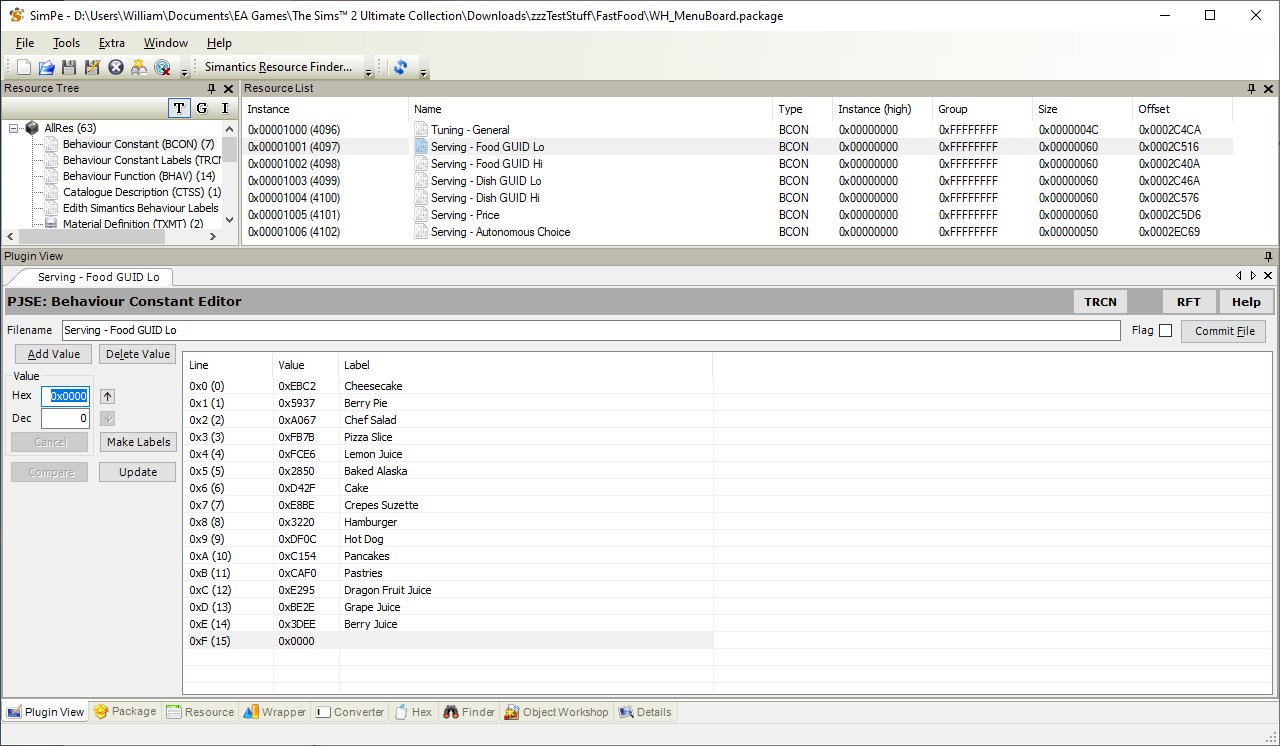
9) Commit the change(s) to the BCON
10) Repeat steps 8 and 9 for each of the "Serving - Food GUID Hi", "Serving - Dish GUID Lo", "Serving - Dish GUID Hi" and "Serving - Price" entries, using the values from the H, I, J and K columns respectively.
11) Click on STR# in the left hand tree, then the "Make Action prim string set" entry in the top pane, click the Add button and copy/paste the new value(s) from column L of the spreadsheet.
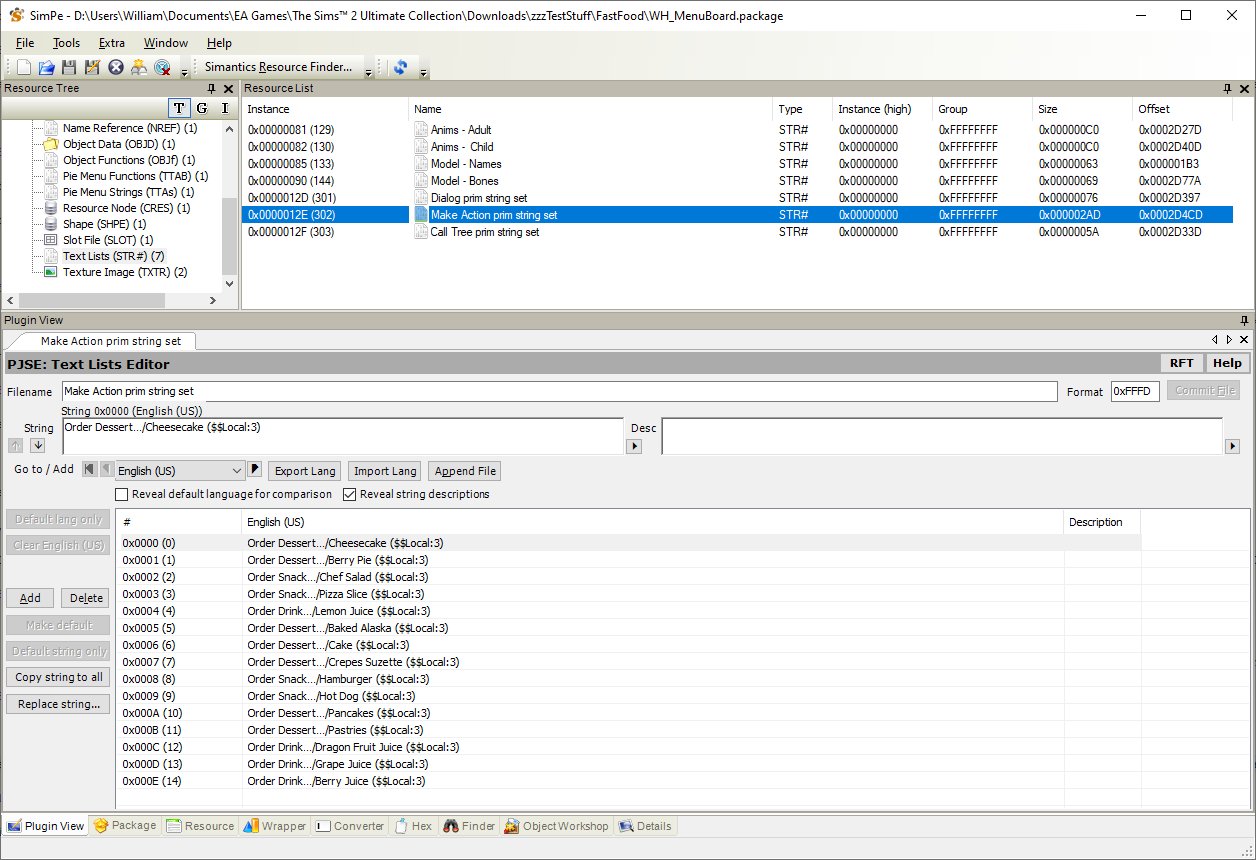
12) Commit the change(s) to the STR#
13) IMPORTANT: Double check your changes, there should be the same number of entries in each of the BCONs 0x1001, 0x1002, x1003, 0x1004 and 0x1005 and the STR# 0x012E and the number of entries MUST correspond to the value in BCON 0x1000:0x03.
14) Save and exit SimPE.
15) Test that Sims can buy the new foods in game.
Please do NOT ask me to add additional items on your behalf, such requests will be ignored.
Configuration - Disabling Food Items
To disable a dish, set its price negative. This avoids trying to delete entries from five BCONs and the almost guaranteed ensuing mess!
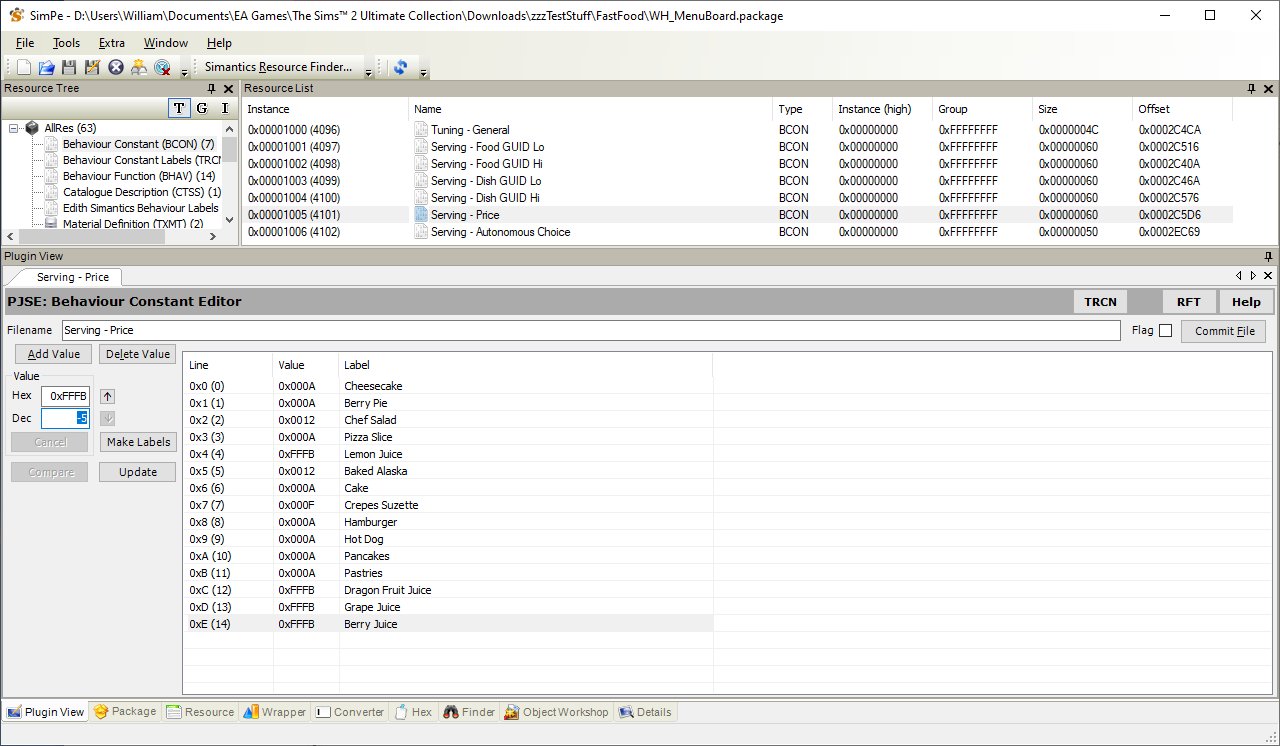
Configuration - Autonomous Choice Food Items
Sims who autonomously use the menu board will pick one of seven items from the menu, based on the time of day and their body type, and as determined by the "Serving - Autonomous Choice" BCON.
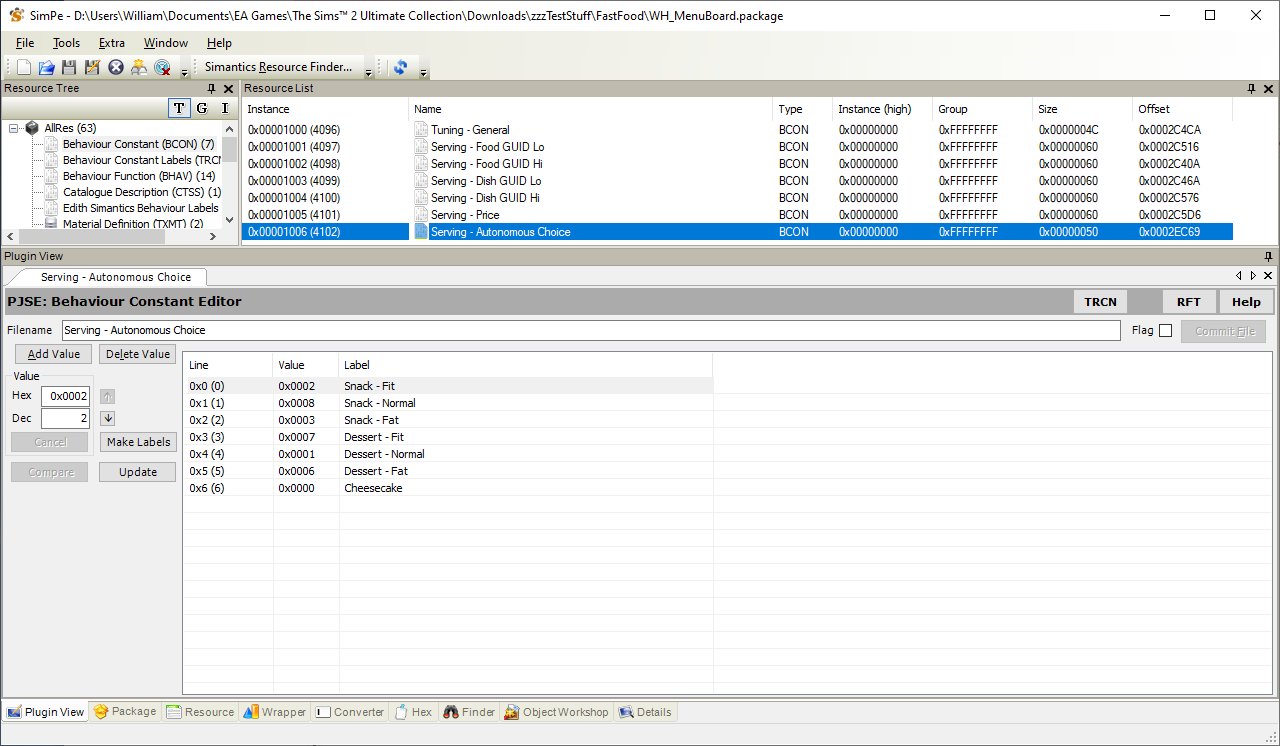
Visibly pregnant Sims have a craving for cheesecake, to disable this feature set entry 0x06 to a negative number.
Configuration - General
BCON "Tuning - General" has the following values
- 0x00: 'Surface Max Distance' is the maximum distance in tiles between the board and any counter for it to function
- 0x01: 'Browse Loops' is the number of loops a Sim thinks before making a purchase - values of 2 or 3 work best
- 0x02: 'Browse Fun per Loop' is the amount the fun motive increases per additional loop - values between 10 and 15 work best
- 0x03: 'Number of Dishes' see - see "Configuration - Adding More Dishes" above
- 0x04: 'Poverty Limit' is the minimum amount of family funds a Sim needs to have before they will make an autonomous purchase
The mod requires Money Globals.
- bowedy for assistance with issue finding/fixing.
- Jo @ Sims Crafters for posting the request.
- The original food van.
- The original menu boards.
- The developers of SimPE.
- Menu Boards MenuBoards.zip
- Fizzy Drinks FizzyDrinks.zip (required unless disabled - see above)
- Spread Sheet MenuBoardsFoods.xlsx
- Money Globals (required) MoneyGlobals.zip