(AKA - Learning at the 'School of Hard Knocks'!)
This global mod grants want slots and locks upon obtaining life experience (job levels)
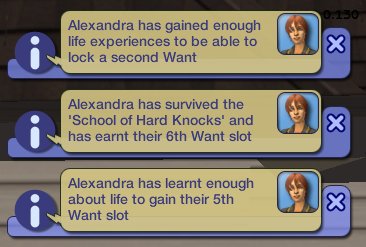
- Upon reaching level 6, Sims will gain their 5th want slot
- Upon reaching level 7, Sims will gain their 2nd want lock
- Upon reaching level 9, Sims will gain their 6th want slot
This just automates something I could do manually with a cheat object?
Yes. But, so does the Sim being given their wages when they return home - the player could be made to remember to use familyFunds every time.
And it's much more immersive (and a nice surprise) to get the automated additions (and associated popups) than using a cheat object.
And it's much easier than remembering the names of jobs that correspond to levels and having to do it for tens, possibly hundreds, of Sims.
A Sim already at one of these job levels will NOT gain the additional slots/lock until their next promotion.
The original plan was to detect this, but that code conflicts with an important MATY mod (jobfixes), so was abandoned.
(If this is an issue, you can use the Sim Modder to manually grant them - see below.)
If you use a harder jobs/skilling mod, you may want to lower the default job levels. If you are comfortable using SimPE, this is relatively easy.
- Start SimPE
- Open the UniversityOfLife.package file
- In the left hand tree, click on the "Behaviour Constant (BCON)" entry
- In the top right area, click on the (only) entry
- Change the values in the bottom right area (if you can't figure out what they are for, you probably shouldn't be using SimPE!) Valid values are 1 (0x01) thru 11 (0x0B). Setting a job level of 11 will disable granting the slot/lock. If you want only the extra slots at levels 6 and 8, set values of 6, 11 and 8
- Commit your changes (button on extreme right)
- Save and exit
Please do NOT ask me to make variations of this mod for specific combinations - I will ignore such requests.
If you want to change/translate the notification text(s), these can be found at the very end (numbers 0x28 to 0x2B, note that 0x28 is for testing and unused) of the list in the STR# entry in the package.
Please do NOT ask me to make variations of this mod for specific phrasing - I will ignore such requests. I would be interested to receive translations of the original texts.
The mod changes one BHAV (0x2056 'Want Satisfy - Bonus') and one STR# (0x012D 'Dialog Strings') in the Job semi-globals (group 0x7F8F4EB6) and adds one BCON (0x200B) to the group, so will conflict with any mod that does the same.
- Known TO CONFLICT with Work & Bring Home Friend Dialog at MTS
- Works with all versions of the game from Uni to M&G
- If you do not have University or Bon Voyage, the Wants and Fears sub-panel of the UI may not update when a new Want Slot is gained. To fix this, simply minimise and then restore that sub-panel.
Adds code to the "Want Satisfy - Bonus" (0x2056) semi-global from the JobsGlobal group (0x7F8F4EB6). This BHAV was picked as it's not changed from University to Mansions & Gardens. The format has been left at 0x8007 (and not 0x8009 which is its value from Pets onwards).
Three locals have been added to the BHAV, and are initialised as Job Level (Local:0), Want Slots (Local:1) and Locks (Local:2)
Dialog messages (STR# 0x012D) have been appended to the list from M&G. Having checked every list from Uni to M&G, strings have only been added to this list, not removed or moved, so the M&G list will work for all versions of the game.
A BCON (0x200B) (with associated TRCN labels) has been added to hold the three job level constants. It's above the ones used by M&G so should be safe for all versions of the game.
First choice for code changes was "Sub - Get Paid", but this conflicts with MATY jobfixes
Code could have been added to "Sub - Change Level", but this BHAV changes massively from EP2 to EP9 and would also conflict with "No Pet Spam Codes"
The package has been compressed due to the size of the string table, it will only need to be recompressed if that table is altered (eg a translation added). Altering the BCON values does not require recompression.
For reference, the Sim Modder is in group 0x7FFFAA02. You may need to load the objects.package file directly to extract it.
How to use Sim Modder
Note: You only need this information if you have a Sim already at or above the job level where this mod would automatically add want slots/locks and that Sim is unlikely to be promoted in the near future (for example, a Sim on maternity leave or one that has been fixed at a certain career level)
To manually add a want slot/lock proceed as follows
- Make sure the Sim to be given the additional want slot/lock has nothing in their queue and pause the game
- Press Ctrl-Shift-C to enter the console
- Enter boolProp testingCheatsEnabled true
- Shift-click on the Sim and select "Spawn ..."
- Click on "More ..." then "Sim Modder", a baby doll will appear somewhere near the Sim
- Click on the baby doll and select "Wants and Fears ...", then "Add Want Slot" (or "Add Want Lock"), an action will be queued for the Sim
- If the Sim needs multiple want slots/locks, click on the baby doll again to add these
- Unpause the game to process the actions
- Pause the game
- Delete the baby doll (do NOT delete the doll before unpausing the game or the actions won't process!!!)
- Press Ctrl-Shift-C to enter the console
- Enter boolProp testingCheatsEnabled false
- Unpause the game and continue playing with additional want slots/locks
- The developers of SimPE.
- The Compressorizer.
- Any Game Starter.
- Full Download UniOfLife.zip